Introduction
Encountering
network errors can be frustrating, especially when they disrupt your work or entertainment. If you’ve experienced a “Bunkr network error,” you’re not alone. This issue has been reported by many users, and it can stem from various factors ranging from connectivity issues to software glitches. This article will help you understand the common causes behind the Bunkr network error and provide easy-to-follow solutions to get you back on track.
What is a Bunkr Network Error?
Bunkr is a platform used to store and share media files securely. However, users may encounter network errors when accessing the platform, often due to connectivity problems or server issues. This error prevents users from viewing, uploading, or downloading files, disrupting their workflow. By understanding the causes of these errors, you can effectively troubleshoot and resolve them.
Common Causes of Bunkr Network Error
There are several reasons why you might be facing a network error on Bunkr:
- Poor Internet Connection A weak or unstable internet connection is the most common cause of network errors. If your internet is slow or frequently disconnecting, it can lead to difficulties when trying to access Bunkr files.
- Server Issues Occasionally, Bunkr may experience server downtime due to maintenance or unexpected technical problems. When this happens, you might see a network error message as the platform becomes temporarily unavailable.
- Browser Compatibility Issues Using an outdated or incompatible browser can prevent Bunkr from loading properly. Browser extensions or settings that interfere with network requests might also be responsible.
- Firewall or Security Software Security software, including firewalls, antivirus programs, and VPNs, may block connections to Bunkr, leading to network errors. This happens when the software mistakenly flags the site as a security risk.
- Cache and Cookies Problems Corrupted cache or cookies stored in your browser can cause various issues, including network errors. If the cached data is outdated or conflicting, it might disrupt the normal functioning of the Bunkr platform.
Solutions to Fix Bunkr Network Error
Now that you know the common causes, let’s explore some solutions:
1. Check Your Internet Connection
Make sure your internet connection is stable and has sufficient speed. You can run a speed test to confirm this. If your connection is unstable, consider restarting your router or contacting your internet service provider.
2. Clear Browser Cache and Cookies
To remove any conflicting or outdated data:
- Open your browser settings.
- Navigate to the “Privacy” or “History” section.
- Choose the option to clear cache and cookies.
- Refresh the Bunkr page and check if the problem persists.
3. Update Your Browser
Ensure that you are using the latest version of your browser. Regular updates fix bugs and improve compatibility with various websites, including Bunkr. If you’re still facing issues, try using a different browser to see if the error persists.
4. Disable Security Software Temporarily
Sometimes, security software can interfere with Bunkr’s functionality.
Therefore, temporarily disable your firewall, antivirus, or VPN to see if the issue is resolved.
If it works,
then you may need to add Bunkr to the whitelist
or adjust the settings of your security software.
5. Check Bunkr’s Server Status
If none of the above solutions work, it’s possible that the issue lies on Bunkr’s end. Check their social media accounts or official website for any announcements about server maintenance. You can also use online tools to verify if Bunkr’s servers are down.
Tips to Prevent Bunkr Network Errors in the Future
- Maintain a Stable Internet Connection: Opt for a reliable internet provider to avoid frequent disruptions.
- Regularly Clear Browser Data: This helps prevent conflicts caused by outdated or corrupted cache and cookies.
- Keep Your Browser Updated: Ensure your browser is updated to the latest version for optimal performance.
- Monitor Security Software Settings: Adjust settings or create exceptions in your security software to allow seamless access to Bunkr.
Conclusion
Dealing with a Bunkr network error can be annoying; however, with the right troubleshooting steps, you can quickly resolve the issue. Moreover, by following a systematic approach, you can continue using the platform without interruptions. Make sure to maintain a stable internet connection, keep your browser updated, and regularly clear cache and cookies. By following these simple guidelines, you can minimize the chances of facing network errors in the future.
FAQs
1. What should I do if Bunkr shows a network error despite a stable internet connection?
Try clearing your browser cache and cookies, and ensure your browser is updated. If the problem persists, check if your firewall or security software is blocking access.
2. Can browser extensions cause network errors on Bunkr?
Yes, certain browser extensions may interfere with the platform’s functioning. Disable extensions temporarily to see if the issue is resolved.
3. Is there a way to check if Bunkr’s servers are down?
You can use online tools like “DownDetector” or check Bunkr’s official social media accounts for any announcements regarding server downtime.
4. How can I fix Bunkr network errors caused by my VPN?
Try disabling your VPN temporarily to see if the issue is resolved. If it works, you may need to adjust your VPN settings or whitelist Bunkr on your VPN.
5. Will using a different browser help resolve the Bunkr network error?
Yes, switching to a different browser can help determine if the issue is browser-specific. It’s a quick way to troubleshoot compatibility problems.
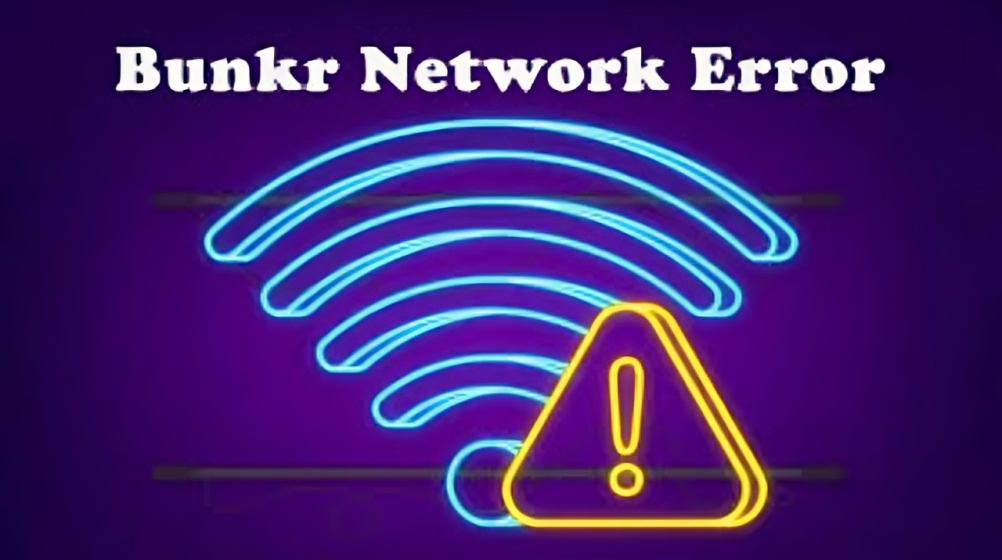
Post Comments